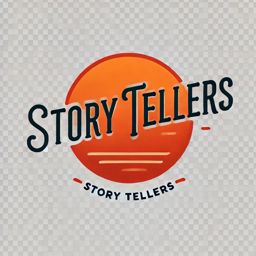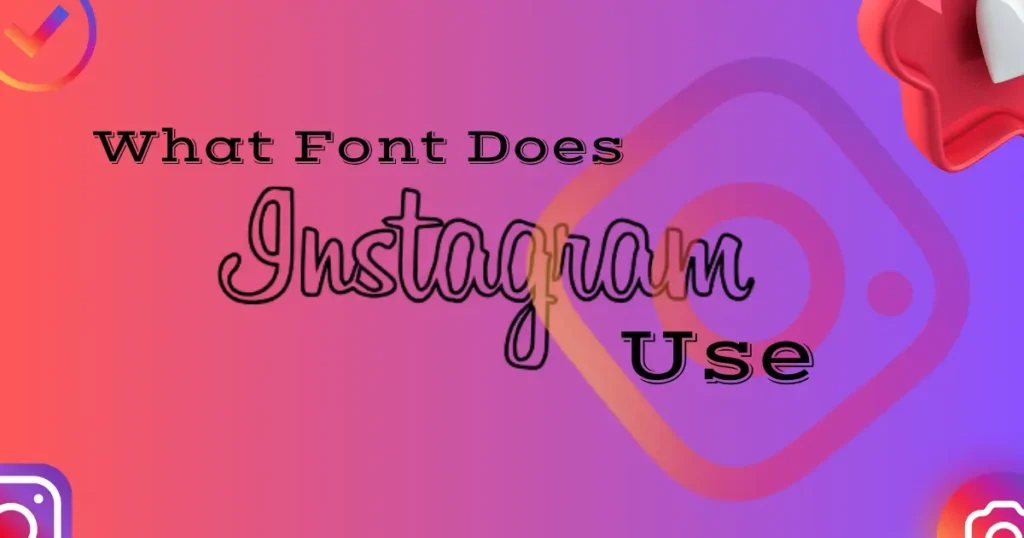In today’s digital world, Instagram uses a custom style called Instagram Sans, a new, global typeface inspired by IG’s heritage with clean glyph design for its logo, reels, posts, stories, bios, and usernames. This typeface improves user experience across large and small screens by ensuring the correct display of visual elements on the platform.
Fonts affect how users express, interact, and engage on digital platforms, helping accounts stand out, identify their style, and boost visibility. From a magnifying glass view to casual looking, fonts can generate more engagement and should not be overlooked by celebrities, influencers, or anyone aiming to make the best content and grow their social networking app presence.
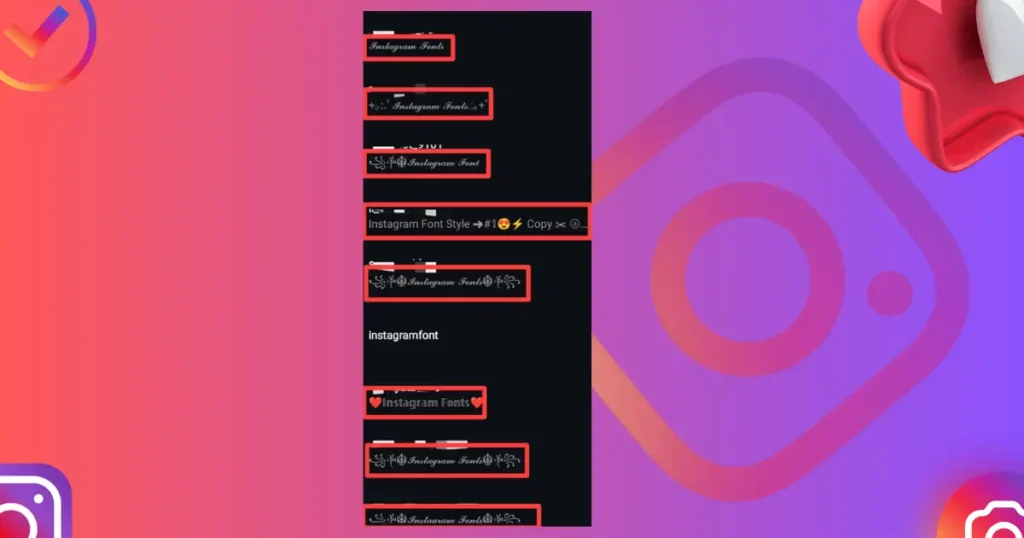
What fonts does Instagram use on different mobile platforms?
Instagram does not use a “one size fits all” approach. Instead, it maintains a consistent user interface by supporting fonts best suited for each operating system, ensuring the app feels familiar and optimized no matter the platform or device.

For iOS devices:
On iOS devices like the iPhone, Instagram uses Apple Inc.’s proprietary, sans-serif font called San Francisco. Introduced in 2014, this sleek and modern font supports a smooth and polished user experience that aligns with the iOS ecosystem. It enhances features like Instagram Stories and fits well with Apple’s design philosophy.
For Android devices:
On Android devices, such as Samsung, Xiaomi, Oppo, Redmi, and OnePlus, Instagram uses the default Roboto Typeface from 2011. This font supports unicode character sets including Cyrillic, Latin, and Greek, making it versatile across many brands. It helps Instagram tailor the user experience to a diverse mobile platform ecosystem while keeping the text clear and consistent.
What Font Does Instagram Use for Stories and Reels
When it comes to Instagram Stories and Reels, the platform offers a variety of fonts to help users create charming, eye-catching, and creative content that can easily capture attention. Unlike the default fonts like Roboto on Android and San Francisco on iOS, Instagram gives people the option to customize their experience using fonts such as Aveny-T, Modern, Cosmopolitan, Neon, Courier Bold, Typewriter, and Freight Sans. This mix of typefaces adds a fresh, impressive style that helps content standout and keeps viewers engaged.
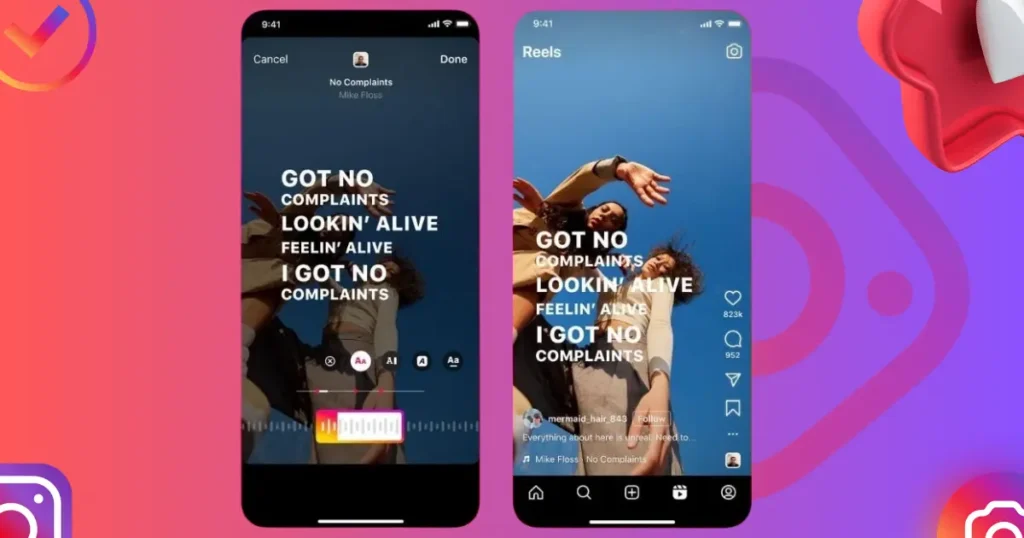
This font variety in Instagram Stories and Reels is clear from the polling system, which asks users about their favorite fonts. These fonts improve the enjoyment and viewing experience, making stories and reels more engaging and attractive to capture people’s attention.
Font Style in Instagram Bios: A Blend of Design and Identity
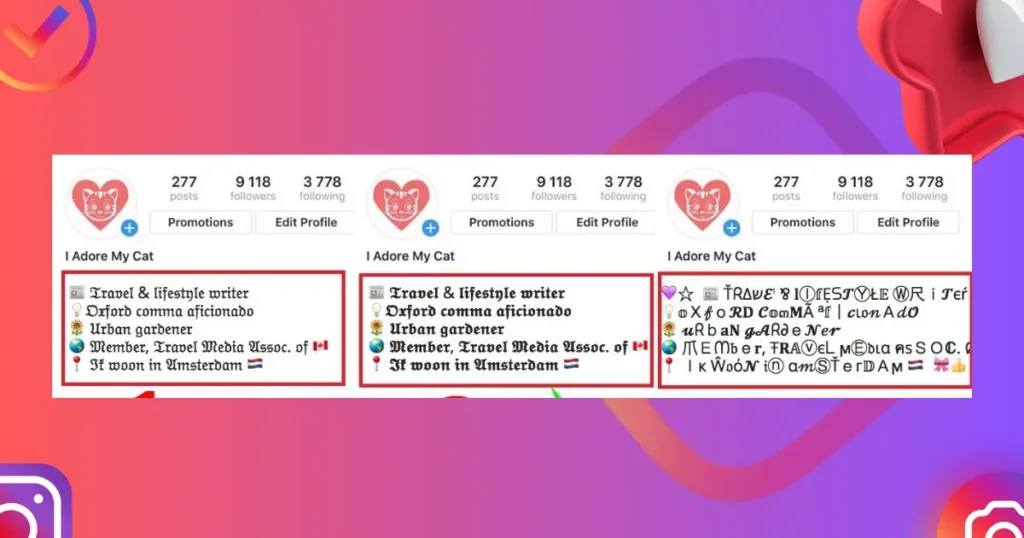
When setting up an Instagram bio, the font becomes more than just text—it’s a core part of your digital identity. Whether you’re building a personal or professional brand, the look of your bio matters. From my experience managing a business account, I’ve found that the fonts used in Instagram bios help shape how your followers see your personality and stay more engaged with your presence.
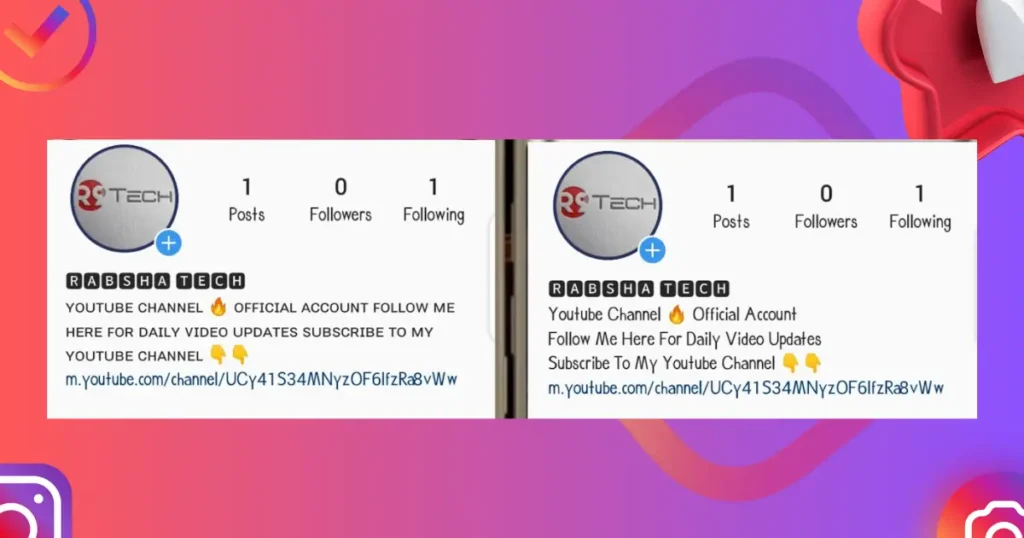
Most mobile devices follow their system’s default font. On Android, that means Roboto, while iOS users will see San Francisco. But Instagram doesn’t limit you—many users turn to font generators for more customization. These tools let you swap the default San Serif, Helvetica, or Arial with something more sophisticated, depending on your preferences, audience, or product. Instagram influencers often use these customization options to give their bios a unique touch that supports strong visual branding and boosts engagement.
What Font Does Instagram Use for Usernames?
When it comes to usernames on Instagram, the fonts play a bigger role than most users realize. The font typically used for usernames is meant to mirror the one used in bios, creating a unified feel across the profile. On Android, the default is Roboto, while on iOS, it’s San Francisco—both simple, readable choices that fit Instagram’s clean style and wide mobile platforms.
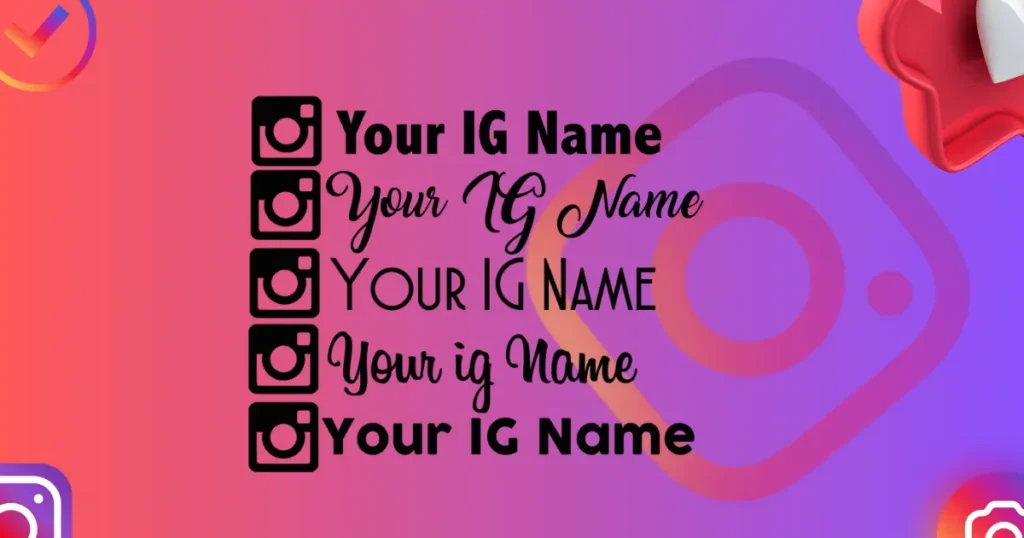
But some users like to customize their usernames using fancy fonts to appear more unique, eye-catching, or just plain awesome. This can help a profile stand out and appeal to a specific target audience, but there’s a caveat—many of these fonts aren’t compatible with all mobile keyboards or platforms, potentially causing poor display. It may also impair readability, result in your account being hard to identify, or even make it difficult to read, disengaging users and making engagement suffer. From personal experience, I once used a cool-looking font and saw my search hits drop—definitely a reminder to exercise caution when going beyond the default.
What Font Does Instagram Use for Captions
When writing captions on Instagram, the font you use plays an important role in how your content is received. Many users still rely on the default fonts—Roboto for Android and San Francisco for iOS devices—because they are clean, readable, and fit the app’s design. But to stand out, people often explore other options to make their post more eye-catching.
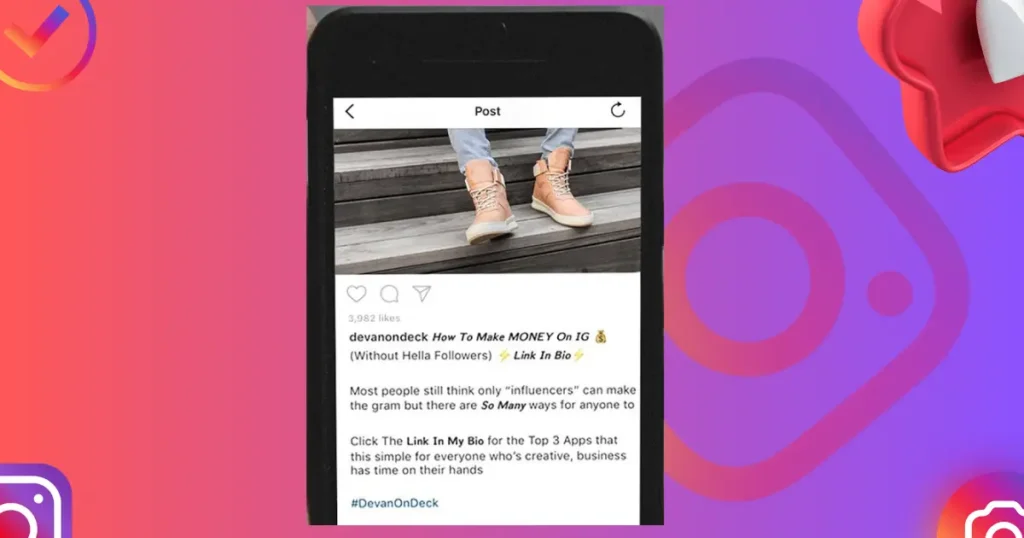
Instagram doesn’t stop at defaults—it also supports additional styles like Freight, Cosmopolitan, Neue, Helvetica, and Comic Serif. These fonts help create captions that are not just words but a way to attract your audience and add a little flair. From personal experience, using different fonts is like the final icing on the cake—it’s what makes a good post feel polished and great, especially when you want to develop something unique, regardless of platform or style.
How To Boost Your Account With Instagram Fonts
Many celebrities and influencers understand how visual branding can make a massive impact on your audience and boost engagement. Using a unique font helps give your Instagram account a distinctive edge that stands out. You can customize fonts using a font generator, and Instagram allows users to get creative with this to increase their reach, sell products, and build strong accounts that reflect their personal style.
Here’s how to do it step by step:
- Log into your Instagram account from your device.
- Use a font generator to create custom text as you like.
- Copy the generated font style that fits your liking.
- Navigate to your stories and select the photo you want to share.
- Tap the Aa icon at the top of the screen.
- Paste, review, and edit the look before you finalize.
- Check all actions, preview the result, then click done to post.
What Font Does Instagram Use: Tips To Make Your IG Account Stand Out
- Consistency Is Key:
Keep your fonts and style consistent across your IG account. This creates a cohesive feel and builds a strong, recognizable brand presence.
- Audience Consideration:
Choose fonts that your users can easily read and interpret. Avoid styles that might alienate or confuse your audience, helping keep them engaged with your Instagram presence.
- Review Content:
Always preview your posts before posting. Check if the font choice and spacing maintain readability and match your overall branding and aesthetic.
- Appropriate Text Size & Spacing:
Use the right text size and spacing for clarity. Divide your content into multiple sections with varying sizes only when needed, avoiding a cluttered look.
Conclusion
Instagram uses fonts that are designed to bring clarity and a unique, visually appealing style to the app. This choice helps communicate better with the audience and increase engagement by making the text easy to read on different platforms. Whether you are scrolling through Instagram Stories or reading captions, the fonts keep the experience simple and pleasing. From my own use, this clear design makes the app feel smooth and professional, helping users connect without distractions.
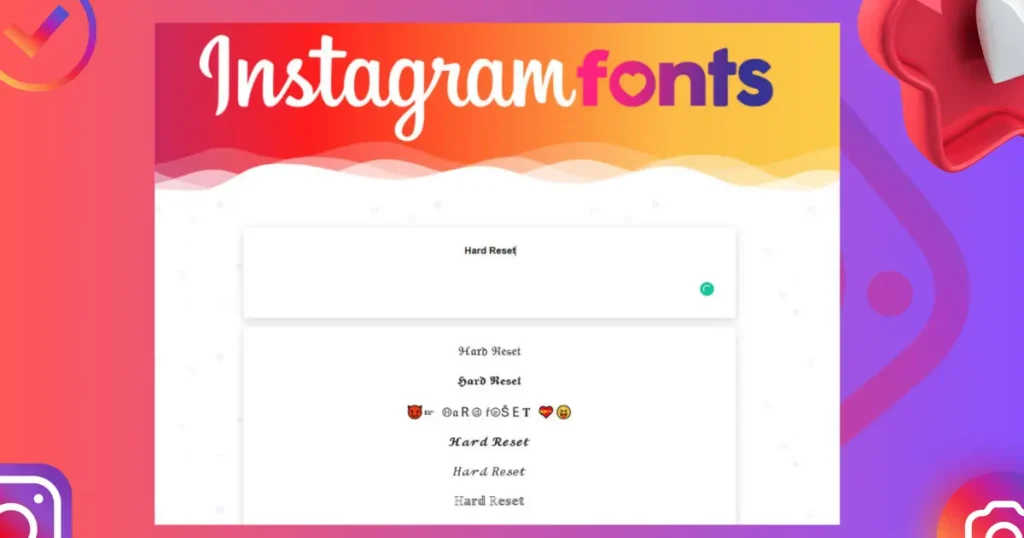
Instagram also works like a social media tool where you can schedule posts, respond to followers, and track analytics through a smart dashboard. This powerful app helps content creators and brands engage and collaborate with their team to grow their profiles. You can sign up for a free trial of tools like Path Social’s Generator Tool to try AI-based features that generate hashtags and analyze your profile. These smart fonts and tools help Instagram stand out from competitors by offering quality, fresh ways to boost your influencer journey and steady monthly growth.
Frequently Asked Questions on Instagram Fonts
Where can I find fancy Instagram fonts?
If you want to use fancy fonts on Instagram, you can use different font generators on the web.
What font does Instagram use for its branding?
Instagram uses Instagram Sans, a custom font introduced in 2022, for its branding, logo, and marketing materials.
What fonts are available in Instagram Stories?
Instagram offers several fonts for Stories, including Classic, Modern, Neon, Typewriter, Strong, and Instagram Sans.
What font does Instagram use for its app interface?
The Instagram app uses SF Pro on iOS devices and Roboto on Android devices for its interface.
Why did Instagram create a custom font?
Instagram created Instagram Sans to establish a unique brand identity, enhance readability, and support creativity and self-expression.
Is Instagram Sans available for public use?
No, Instagram Sans is a proprietary font designed exclusively for Instagram and is not available for public or commercial use.
Does Instagram Sans support multiple languages?
Yes, Instagram Sans was designed to support a wide range of languages and writing systems, ensuring inclusivity for users around the world.