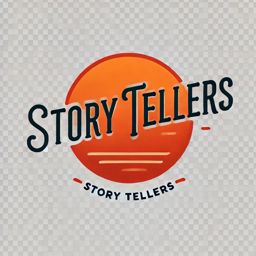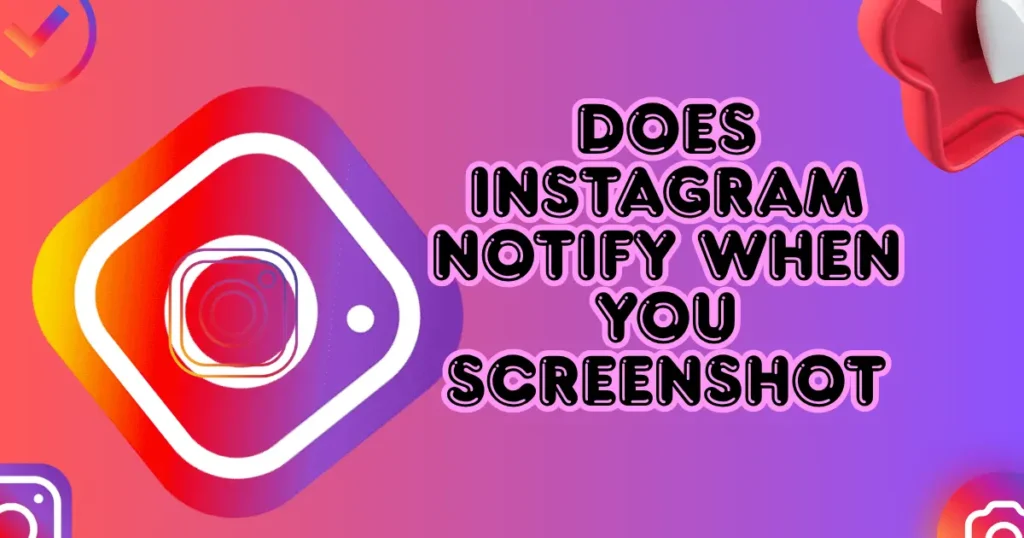Instagram is one of the most popular social media platforms, where millions of users share stories, photos, and videos with their followers. It’s a common concern whether the app notifies someone when a screenshot is taken.
This article answers a frequently asked question — does Instagram alert a person if you screenshot an image, message, or anything shared? In a specific scenario, like disappearing content in direct messages, you may receive a notice. But in most situations, no notifications are taken, according to Instagram’s policies, which helps clarify this privacy issue.
What is the Instagram Screenshot Policy?
In 2018, Instagram tested a feature that notified users when someone took a screenshot of their Story. It worked similar to Snapchat, where the notification system alerts people about screenshots of their snaps. This change got mixed reactions, so Instagram removed it soon after.
From my experience, Instagram doesn’t alert users when you screenshot a Post, Reel, or profile. But in private messages, it’s a bit different. If you send a disappearing clip or photo on mobile, Instagram might notify the person when it’s screenshotted—even though the content was shared free.
Many users still wonder if Instagram has this feature now. As of now, public content like a Story, Post, or Reel doesn’t trigger any notification. But since Instagram once tested this idea, the feature could come back in the future, especially to protect private content.
Does Instagram notify when you screenshot a story?
No, Instagram currently does not notify you when someone takes a screenshot of a story.
This applies to most parts of the platform like posts, Reels, direct messages, and everything else. From my experience using Instagram daily, I’ve noticed that you can freely screenshot stories without worrying about alerts or notifications.
The only time Instagram notifies users about screenshots is in very specific direct message conversations.
For example, if you take a photo using the camera button within a chat and the other person screenshots it, Instagram will send a notification. These images are “fleeting,” meant to be viewed once, so Instagram protects users by alerting them in these cases.
Instagram also notifies you if someone screenshots a conversation in Vanish Mode. They tested story screenshot notifications briefly in 2018 but removed the feature after a few months. Since then, users can screenshot stories freely. However, there’s always a chance Instagram might bring back this notification feature without warning.
Why Instagram Doesn’t Notify Screenshots of Stories
1. Enhancing User Experience
Instagram focuses on improving the user experience by avoiding invasive and interruptive notifications. If users felt hesitant to interact because of constant alerts, the fun and spontaneous nature of stories would be lost. This helps people enjoy the platform freely without diminishing their engagement.
2. Balancing Content Ownership and Privacy
Instagram understands the concerns around content ownership and sharing. Many users, influencers, and brands expect their posts to be shared but worry about how they might be captured or re-used. The platform offers choices like hide for specific close friends to address privacy concerns without making users worry about screenshots.
3. Supporting Content Spread and Creator Visibility
By avoiding notifications, Instagram makes it easier for content to spread, helping creators gain visibility. The platform values privacy but also knows temporary stories are meant to be casual and shared openly, keeping the social media platform lively and engaging.
Does Instagram Notify When You Screenshot a Post?
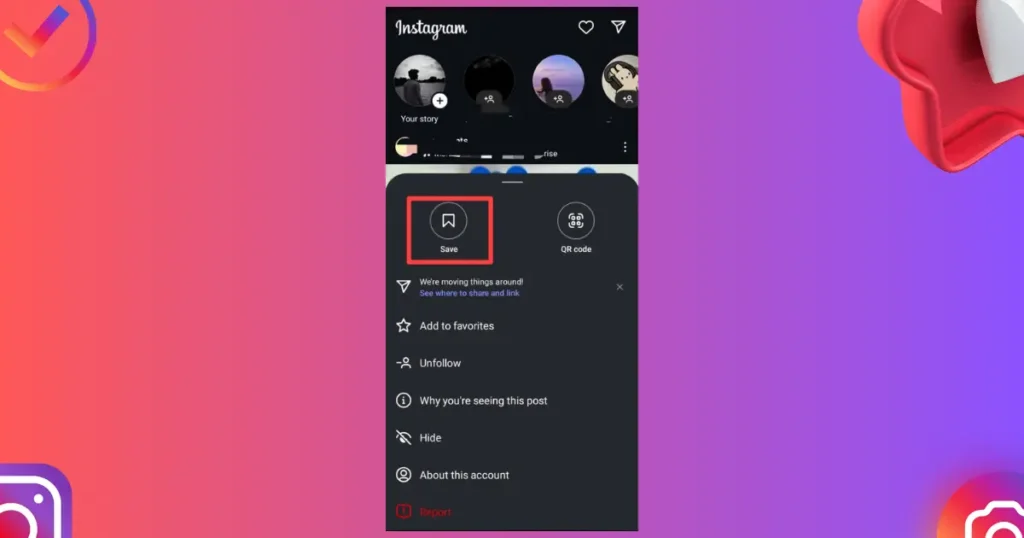
When you take a screenshot of a post on Instagram—whether it’s a regular photo or video on the home feed, profiles, or explore page—Instagram doesn’t notify the original poster or any users. You can safely save the content without worrying about notifications or anyone being notified. However, Instagram does notify if you screenshot or screen record someone’s stories.
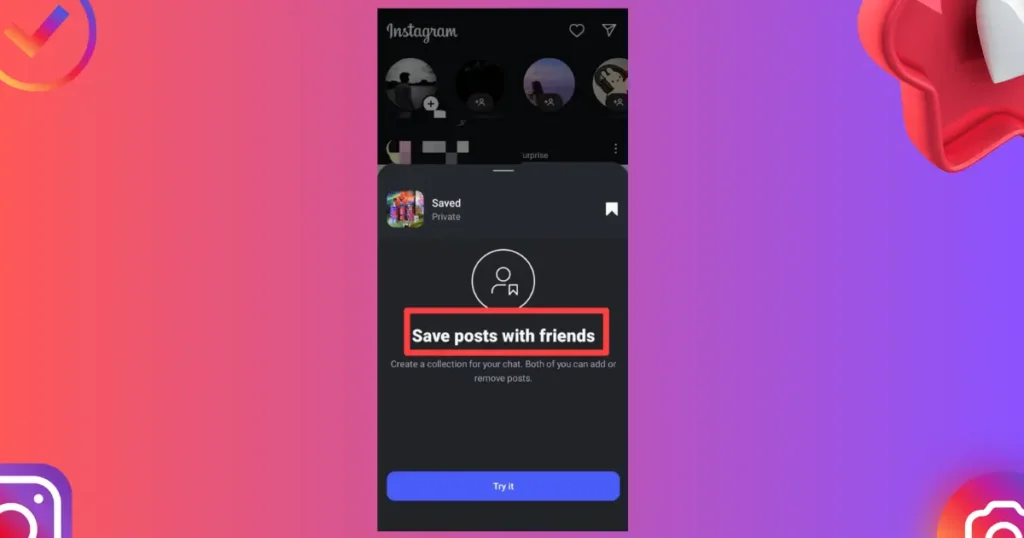
Instead of using screenshots or recordings, Instagram offers a built-in bookmarking function. By tapping the bookmark icon at the bottom right corner, you can save posts in collections, which helps to categorize and keep your saved items neatly organized in folders. This is a great alternative to taking screenshots, especially when you want to preserve things like food ingredients or other useful content for future reference.
Does Instagram Notify When You Screenshot a DM?
In the Instagram app, when you take a screenshot of a direct message (DM), Instagram generally does not notify the recipients if the message is non-disappearing. This means text, photos, videos, or any content exchanged in regular chats or group DMs won’t trigger a notification. Only when you enable Disappear Mode or Vanishing mode and screenshot a disappearing photo or video, the app will send a notification to protect the sender’s privacy.
This tool helps users know if their disappearing messages were seen or saved, especially during the short period before the messages disappear or get deleted. So, unless you screenshot in Instagram Direct while Disapper Mode is turned on, no notification will be displayed after you send or exchange DMs. The Help Center confirms that you won’t get notifications for screenshots of regular posts, feeds, or non-disappearing messages, making it mostly safe to capture such content without alerting the other users.
How to Use Vanish Mode Step by Step
Normally, Instagram does not show or notify the other person when you take a screenshot. But if you turn on Vanish Mode in a chat, Instagram will notify the other person if you take a screenshot of the messages.
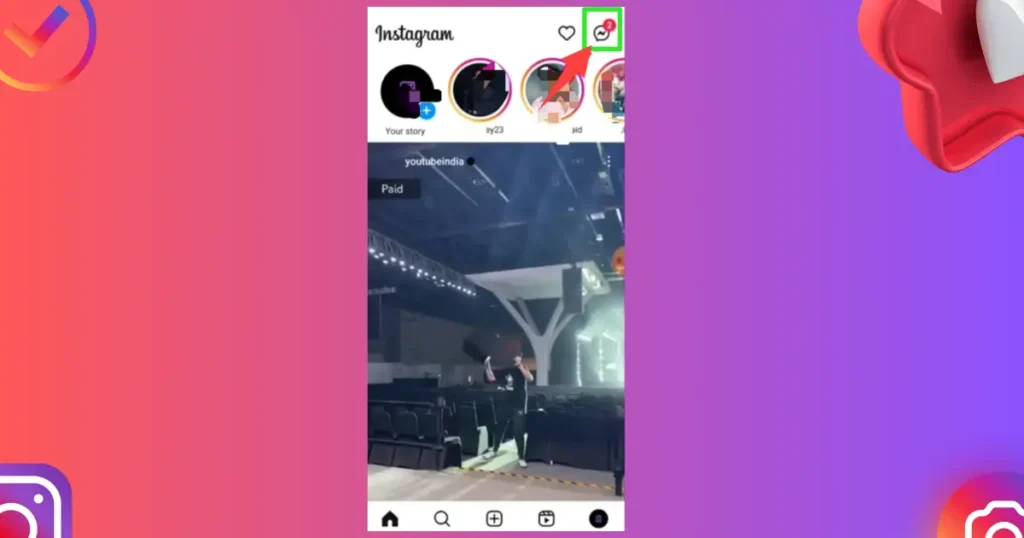
- Launch the Instagram app and enter the conversation you want.
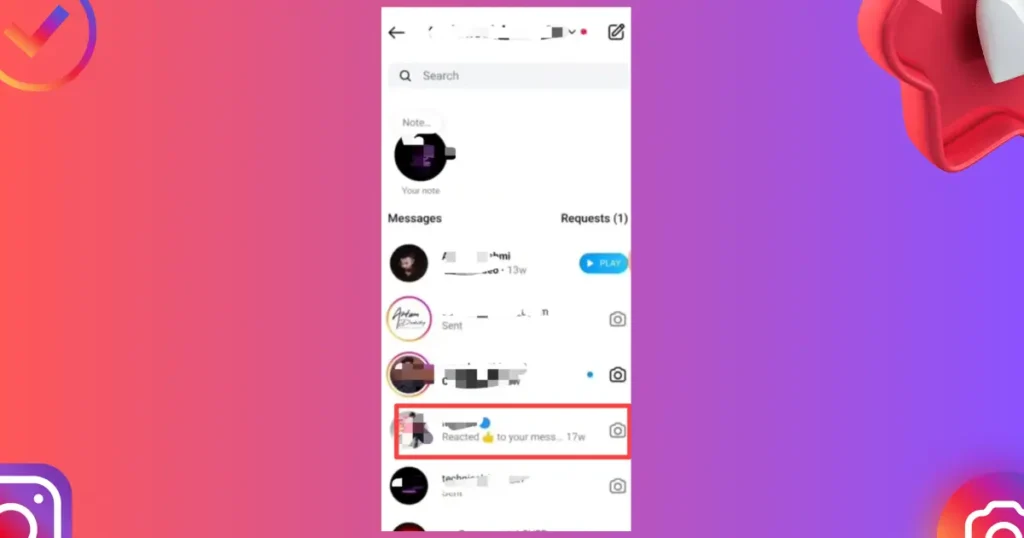
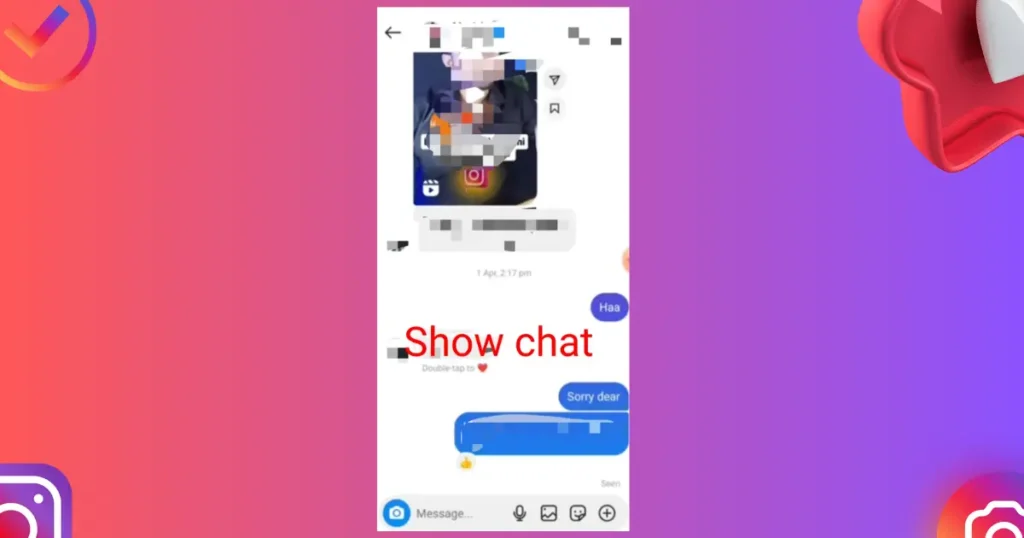
- Swipe up on the screen until you see a message saying, “Vanish Mode is now on.”
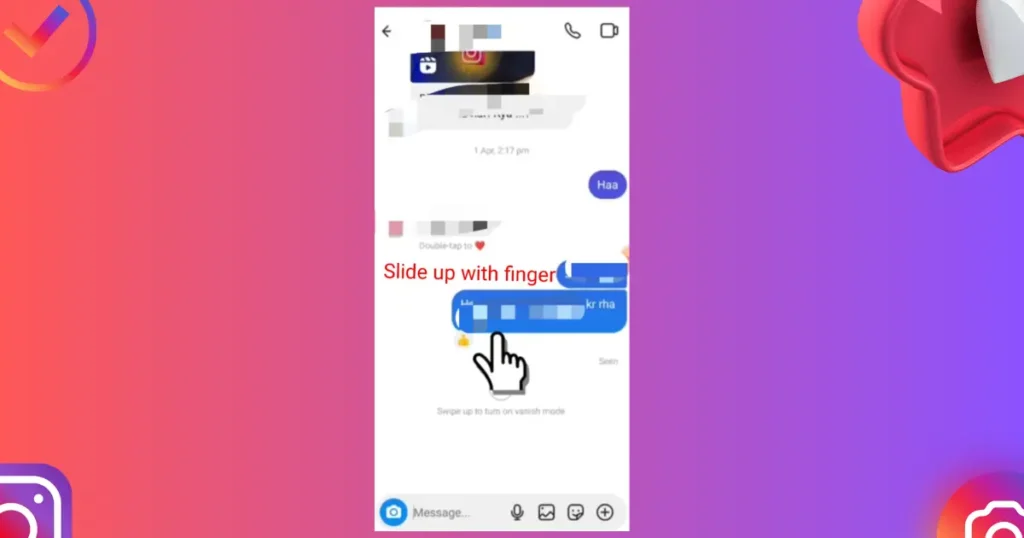
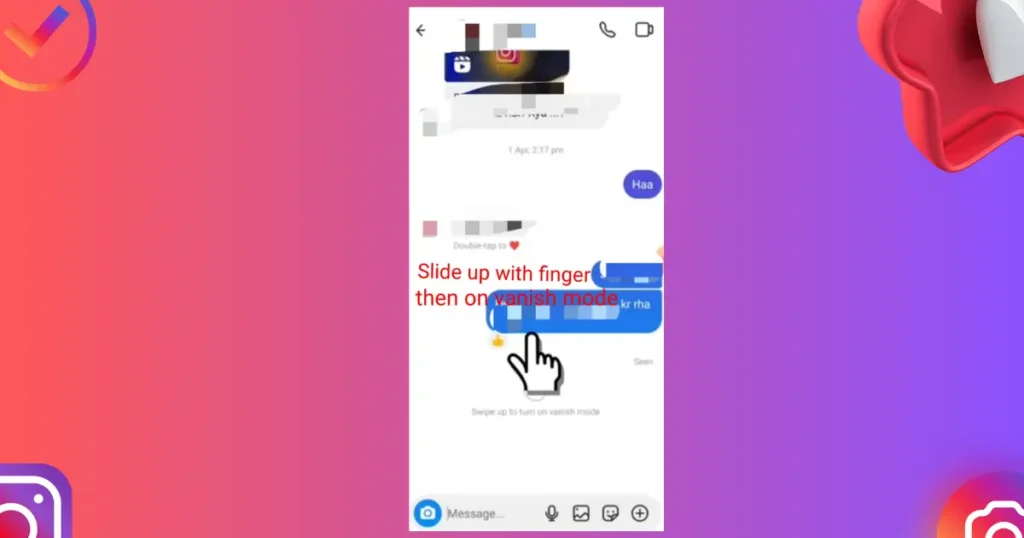
- Now you can send messages that disappear after being viewed. If anyone takes a screenshot, the other person will be immediately notified.
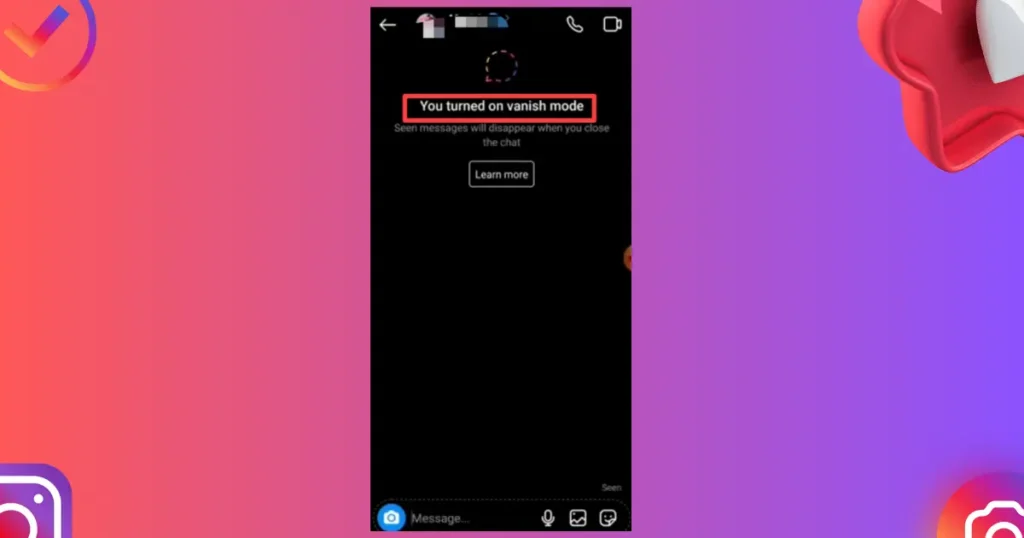
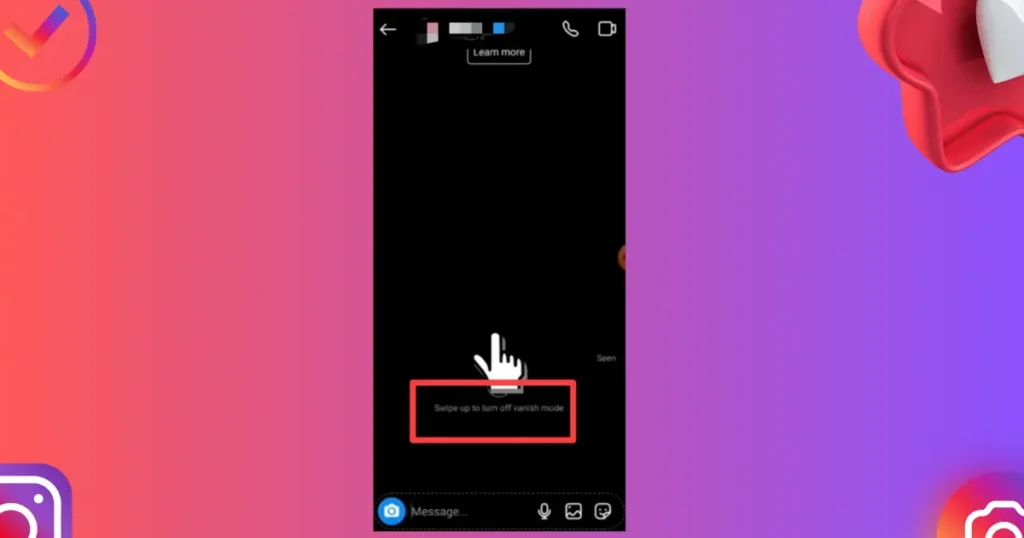
From my experience, once you turn on Vanish Mode, it protects your messages well but also makes screenshotting obvious. So, use it wisely!
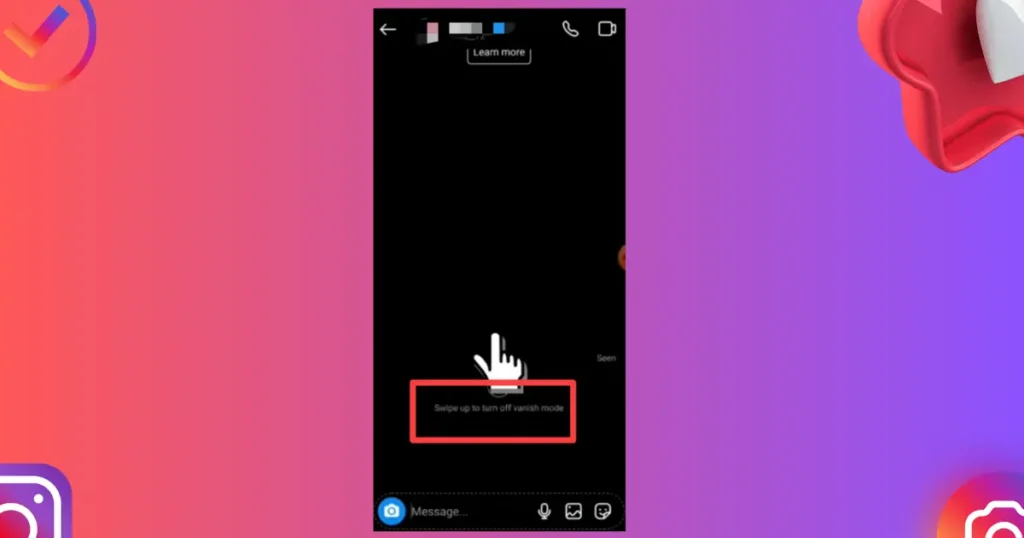
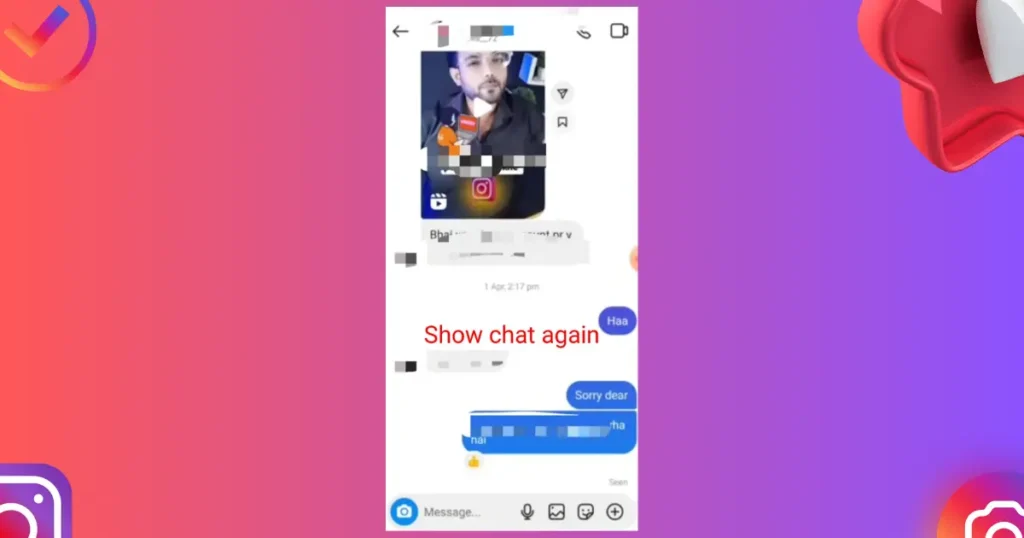
Does Instagram Send Notifications of Screenshots of User Profiles?
No, Instagram doesn’t notify someone when you take a screenshot of their profile, posts, or stories. Whether you are an existing follower or a non-follower, the action of screenshotting is safe and private, so people need not worry about knowing if their content was saved. From my experience, this helps users quickly save photos or bio details without alerting the other person.
However, if you are worried about strangers taking screenshots of your profile or information, consider making your account private. This way, only followers you approve can see your profile picture, name, bio, and posts, which helps in preventing unwanted access or screenshotting by non-followers. Remember, Instagram is a website and app designed to share, but controlling your contact information and who can view your profile is very helpful.
How to screenshot without notifying on Instagram
Instagram sometimes notifies a user when you screenshot a disappearing photo or video in a conversation. But conventionally, not all screenshots trigger a notification. This depends on the type of content—regular posts won’t notify, but vanish mode messages or disappearing content usually do. Knowing this helps you decide when to be careful or not.
Screenshotting from the Website
One possible workaround is screenshotting from the website using your computer’s web browser. The Instagram web version currently doesn’t notify users if you take screenshot there. This technique might change in future, so don’t always rely on it.
Screenshot the Content Offline
Another way is to screenshot the content offline by turning on airplane mode on your phone before opening the Instagram app and entering the conversation. Swipe to the vanish mode message, then screenshot. Since you are offline, Instagram can’t track or log your actions, so the user is not notified.
Take a Photograph with Another Device
A third option is to take a photograph with another device, like a tablet or camera. If you launch the app and enter the message, just use another device to snap a picture of the disappearing photo or video on your screen. The quality is usually worse, but it’s a simple way if you want to avoid any alerts. From personal experience, no one knows what you did unless you tell them.
Overview of Instagram screenshot notification policy
Here’s a simple breakdown of when Instagram does and doesn’t notify about screenshots:
| Instagram content type | Screenshot notification | Notes |
| Regular posts | No | Includes single photos, carousels, and videos |
| Stories | No | All story types, including polls, questions, music |
| Regular DMs | No | Standard messages, photos, videos, voice notes |
| Vanish mode | Yes | Notifies for all screenshots in vanish mode |
| Disappearing photos/videos in DMs | Yes | Shows a star (✭) icon in the chat |
| Profile pictures | No | Both full size and thumbnail views |
| Reels | No | Including full-screen and preview modes |
| Live videos | No | Both during live and replay |
| Comments | No | On posts, reels, and stories |
| Highlights | No | Archived or active story highlights |
| Shared Posts in DMs | No | When sharing feed posts via DM |
The above breakdown shows that Instagram generally maintains a no-notification policy for screenshots across most of its features, allowing users to freely capture content without alerting the creators.
How to Protect Your Privacy on Instagram
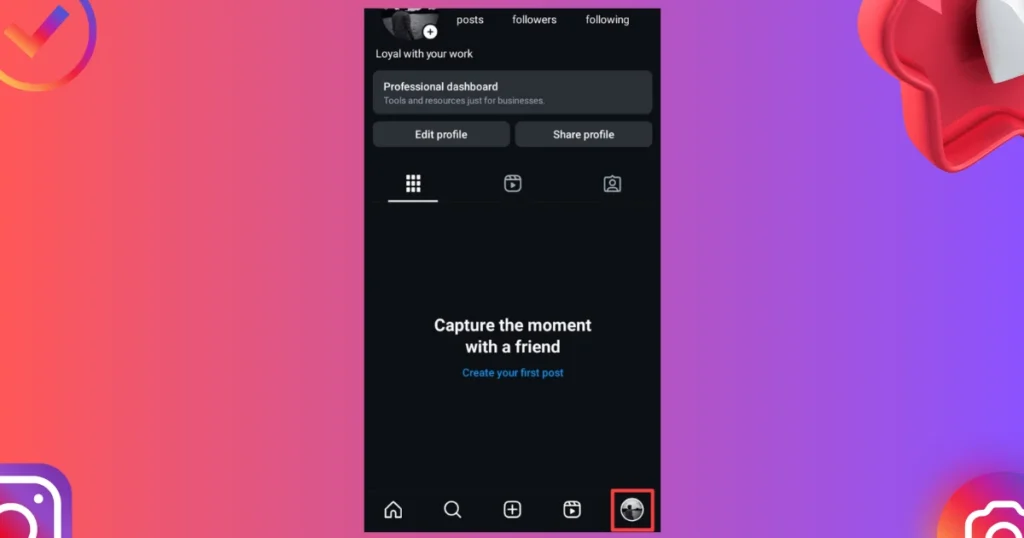
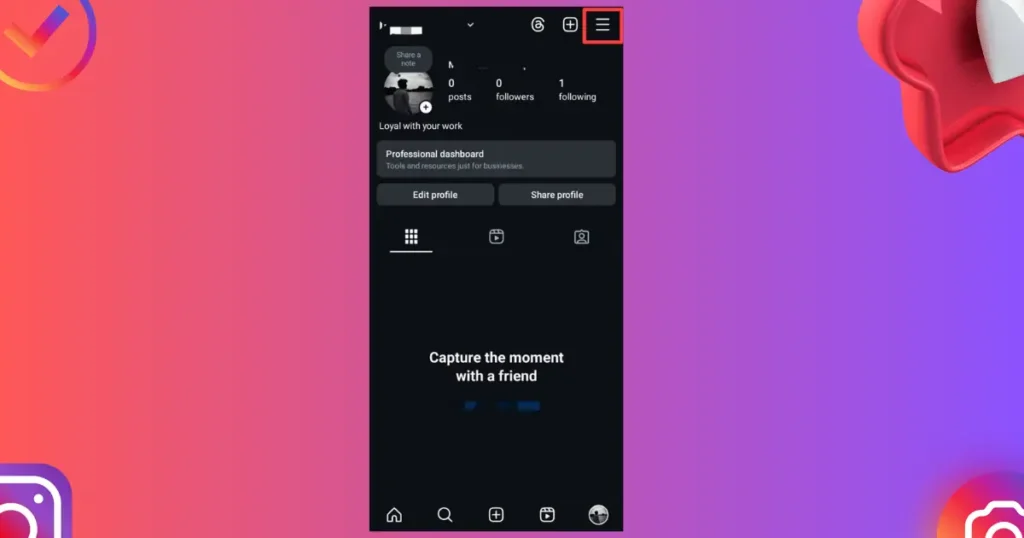
1. Use the Close Friends Feature:
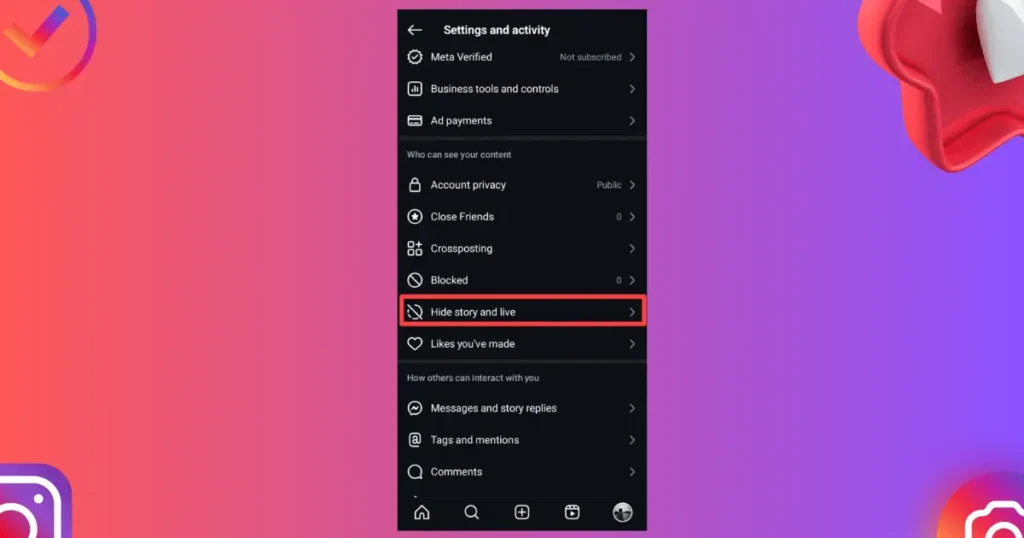
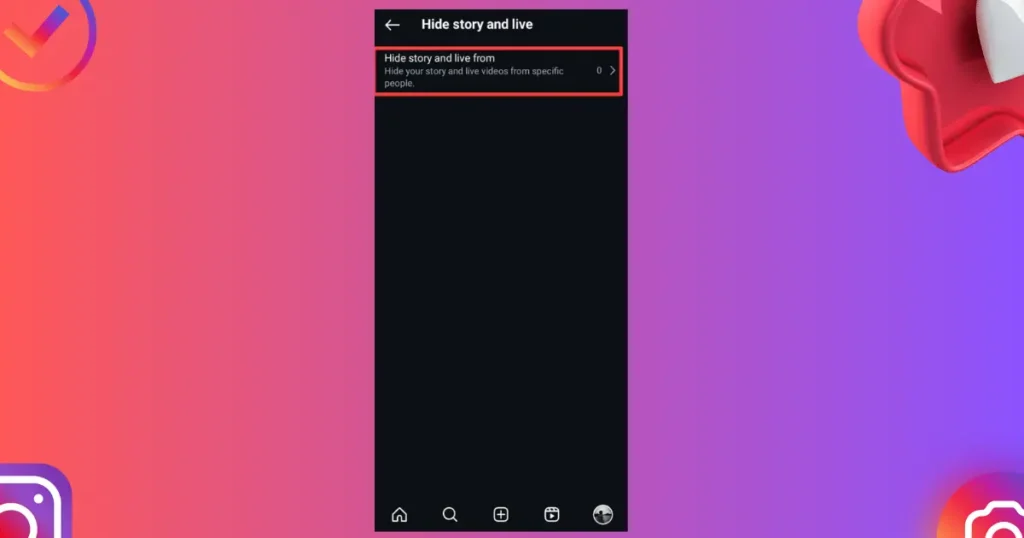
Instagram lets you share stories only with a trusted Close Friends list. This ensures that only a select group of people can view and interact with your content.
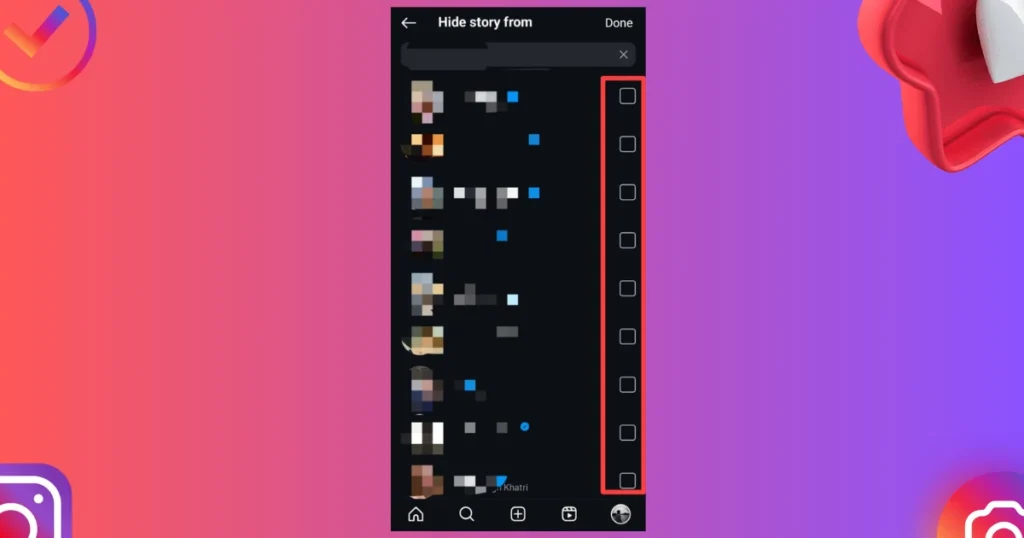
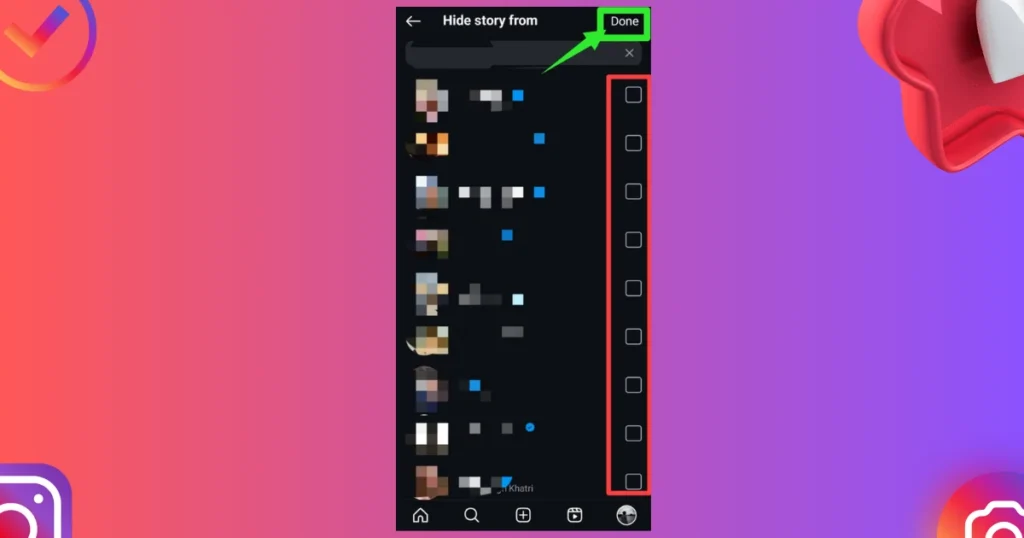
2. Switch to a Private Account:
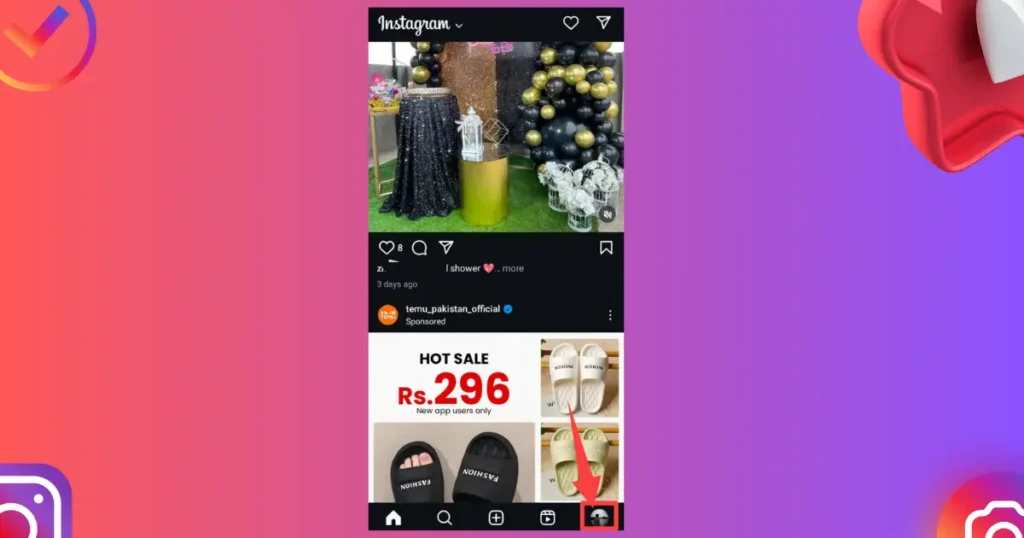
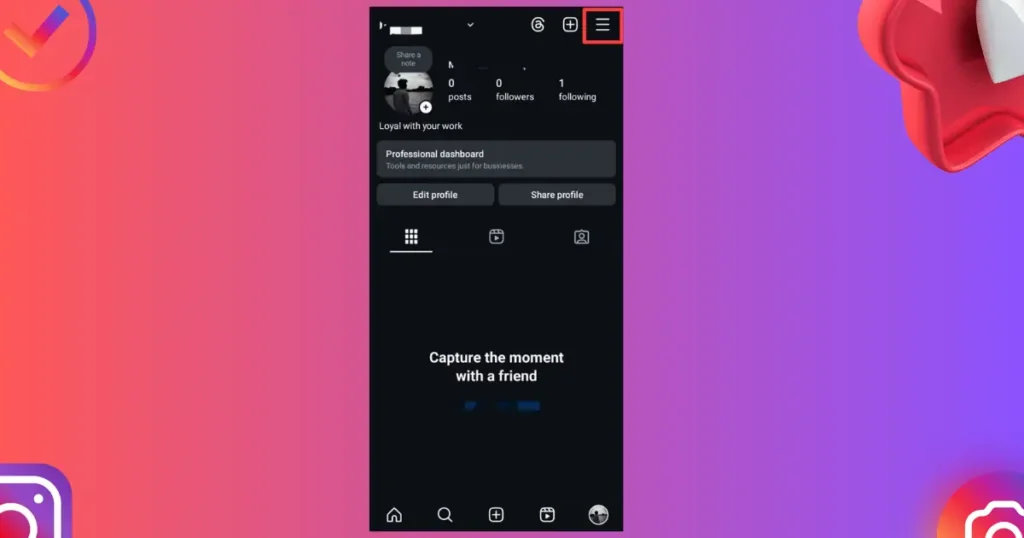
If you’re worried about who can see your posts and stories, switching to a private account is a good solution. Only approved followers can access your personal content.
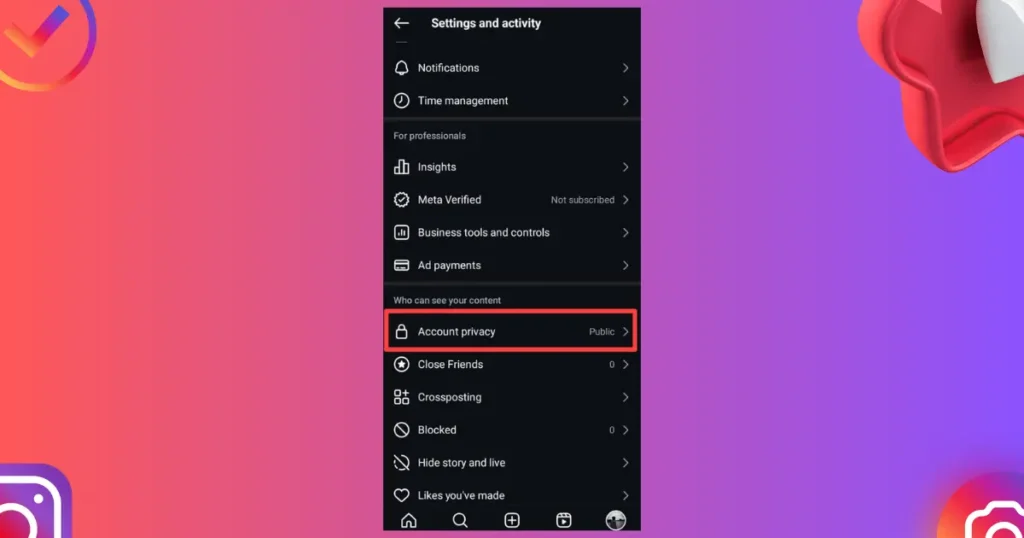
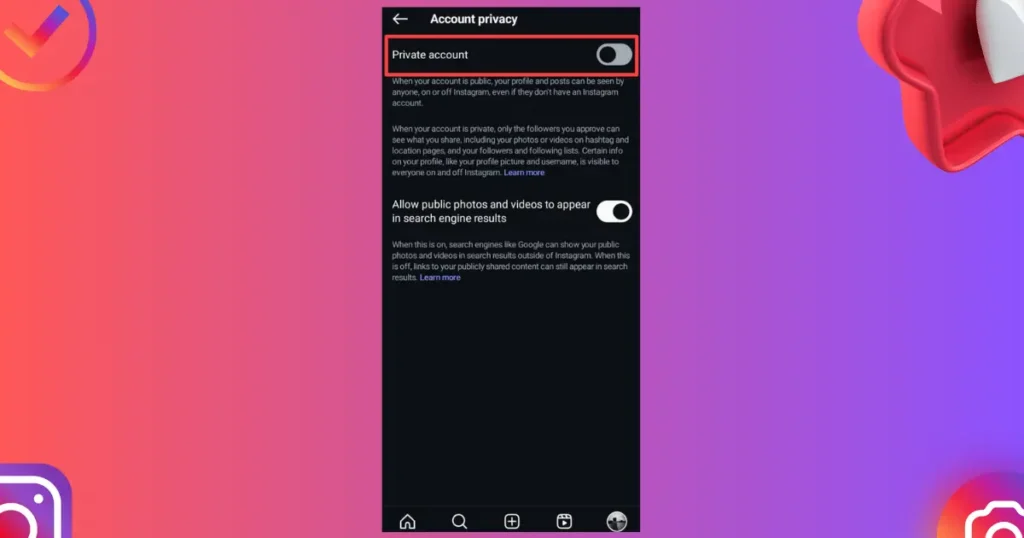
3. Block or Restrict Users:
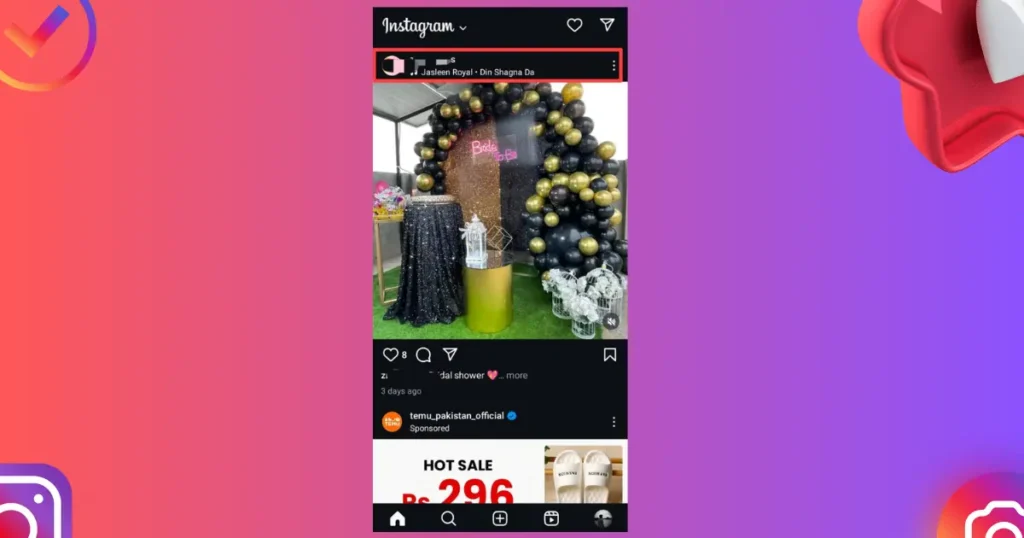
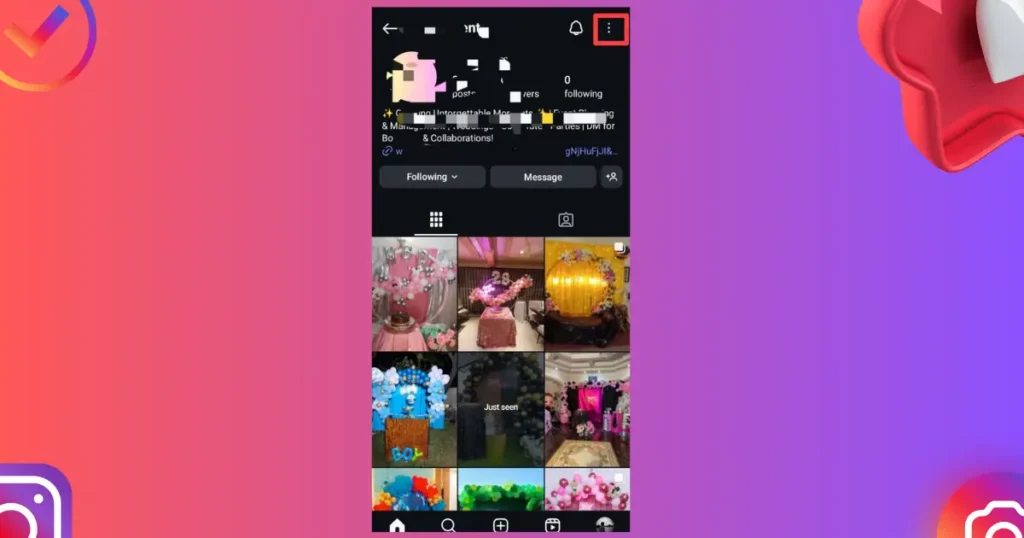
You can block or restrict users who make you feel uncomfortable or bother you online. Blocking removes them completely from your profile so they can’t see your content or message you.
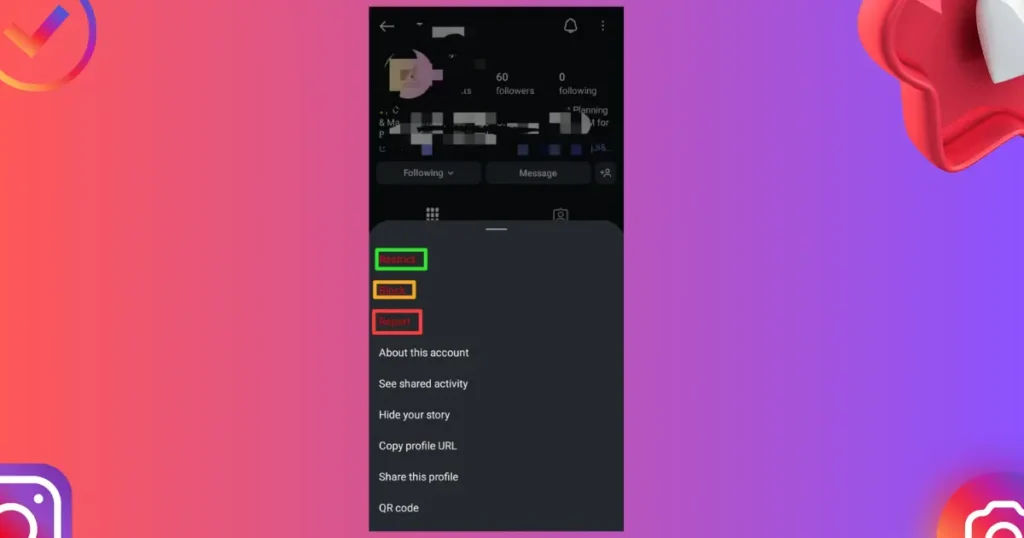
4. Turn Off Replies to Stories:
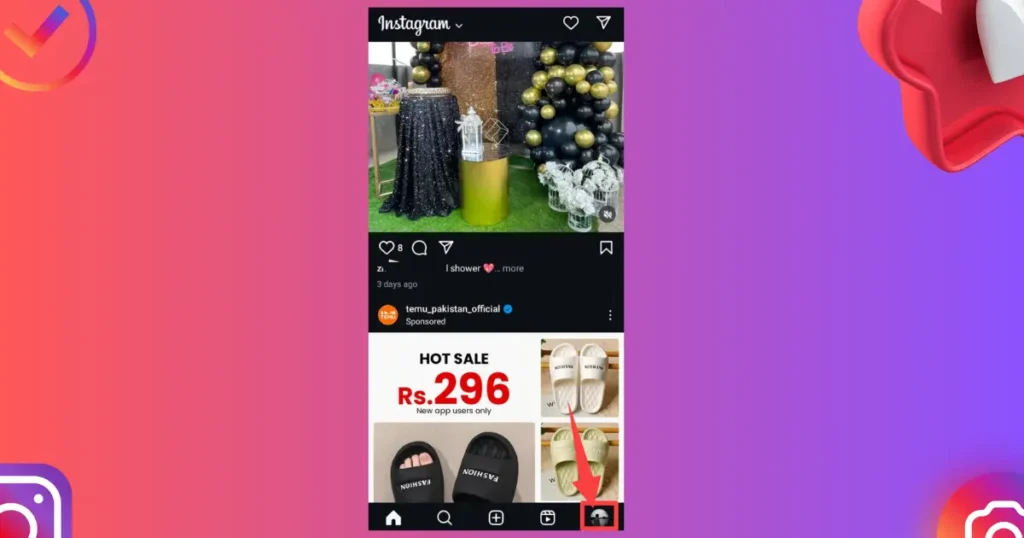
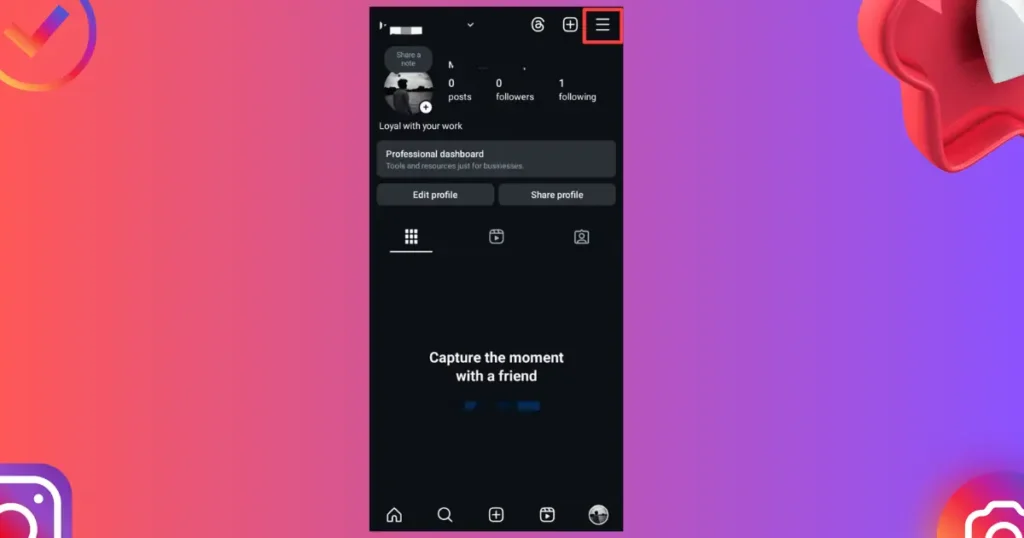
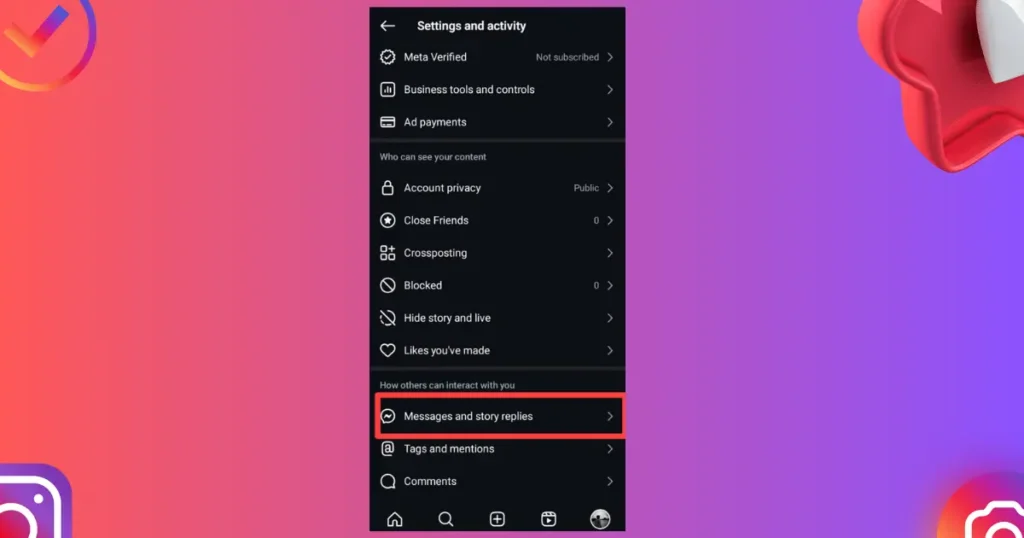
To control interactions, change your Instagram story settings and limit who can reply to your stories. This gives you more control over your privacy.
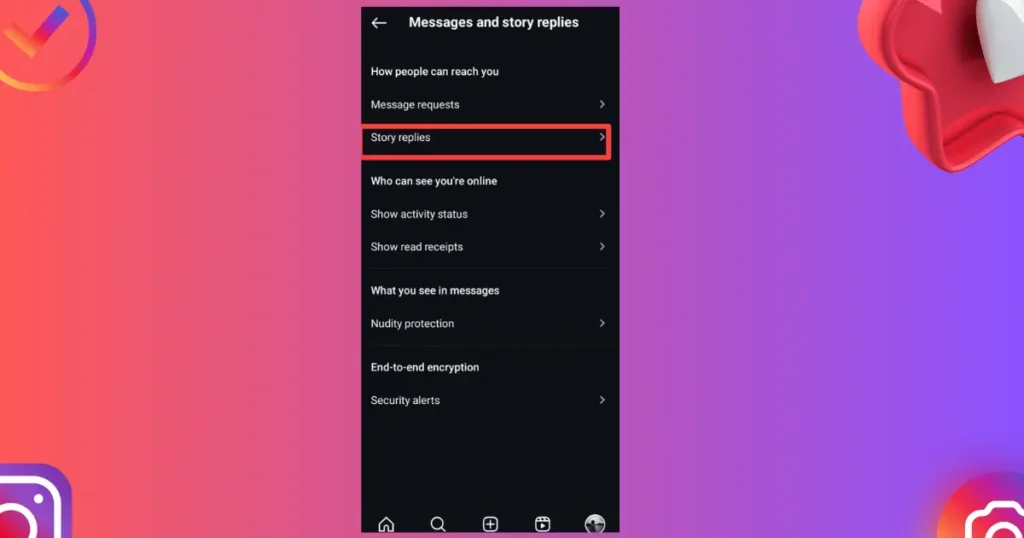
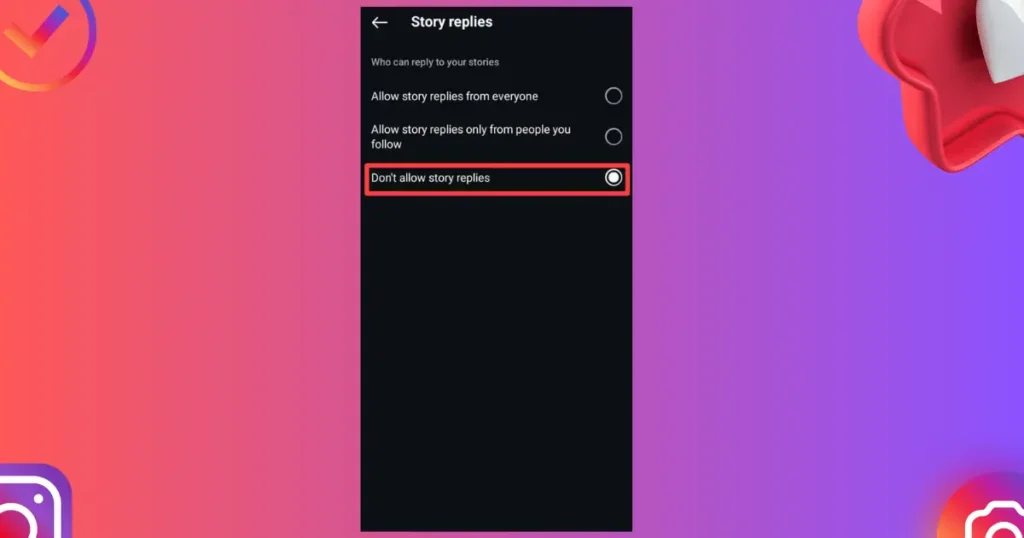
5. Report Inappropriate Content or Behavior:
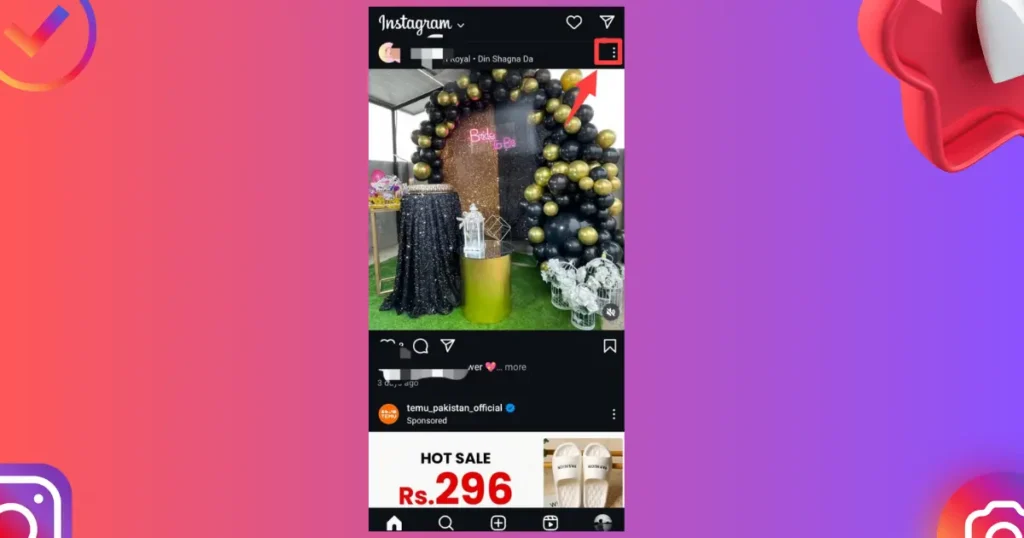
Instagram provides powerful tools to report inappropriate content or user behavior. If you see someone abusing the platform or violating rules, you can report them and Instagram will investigate.
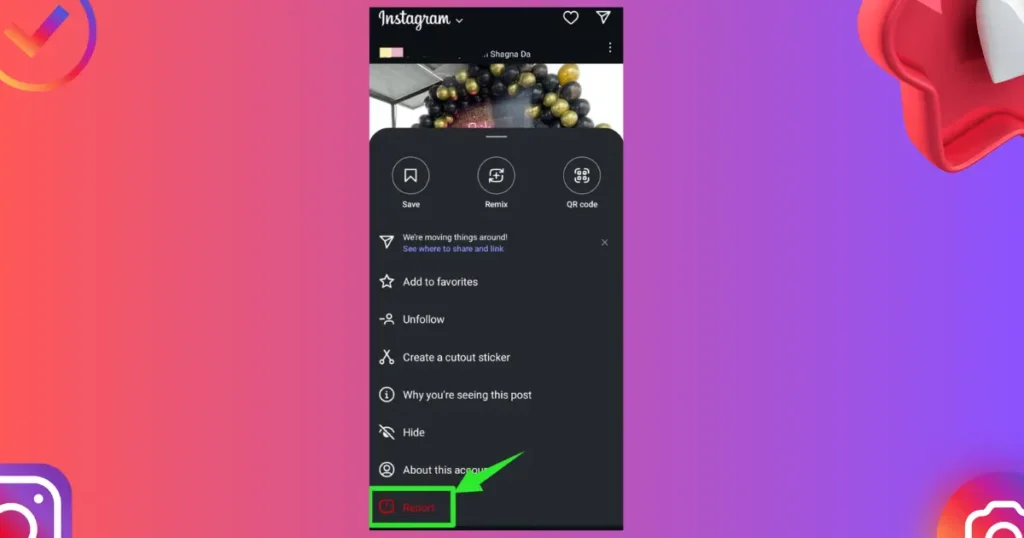
Conclusion:Screenshot Notifications on Instagram
Instagram has added many features over time to enhance privacy, but one question still lingers—does it notify users when someone screenshots? From my personal experience managing content as a social media manager, the answer depends on what you’re viewing. Stories, posts, and Reels can be viewed and even saved without alerting the creator, allowing users to freely enjoy content.
However, things change in the direct message section. If someone screenshots a disappearing message, like a photo or video, the platform does make sure you’re notified. This is especially common in private accounts or when using the close friends list. That’s why I always say—use social media responsibly. Sharing content doesn’t mean you own it. Respect the privacy of others and be aware of Instagram policies before you tap that screenshot button.
For those managing multiple accounts, I’ve found Storefries to be a trusted social media management platform. It’s used by top brands, creators, and social media managers to schedule Instagram posts in advance, saving time and effort. You can sign up now to simplify your Instagram strategy.
FAQs
How does Instagram notify you about verification?
If you’ve applied for a ‘verified’ badge on Instagram, you will receive a notification in your Activity section after your application has been reviewed.
Does Instagram notify when you screen record a story?
No. If you’re using a screen recording application or function on your device, Instagram will not notify the other user if you’ve screen recorded their story.
How do I turn off notifications for Instagram?
To turn off Instagram notifications, go to your profile > Menu > Notifications and choose which alerts you want to disable. You can also choose to receive alerts only from specific activities or groups of users.
How do I take a screenshot on Instagram?
To take a screenshot on Android, press and hold Power+Volume Down buttons. To take screenshots on iOS, press the Side button+Volume up or Home+Sleep/Wake buttons at the same time.
Does Instagram send a notification when you unsend a message?
No. Instagram doesn’t send notifications when you unsend messages.
How do I change my Instagram notification sound?
The Instagram app doesn’t allow sound customizations, but you can edit your sound preferences on your smartphone. On an iPhone, change the default notification sound from Settings > Sounds & Haptics > Default Alerts. On Android, go to Settings > Sound & vibration or Apps & Notifications > Notifications > Advanced.